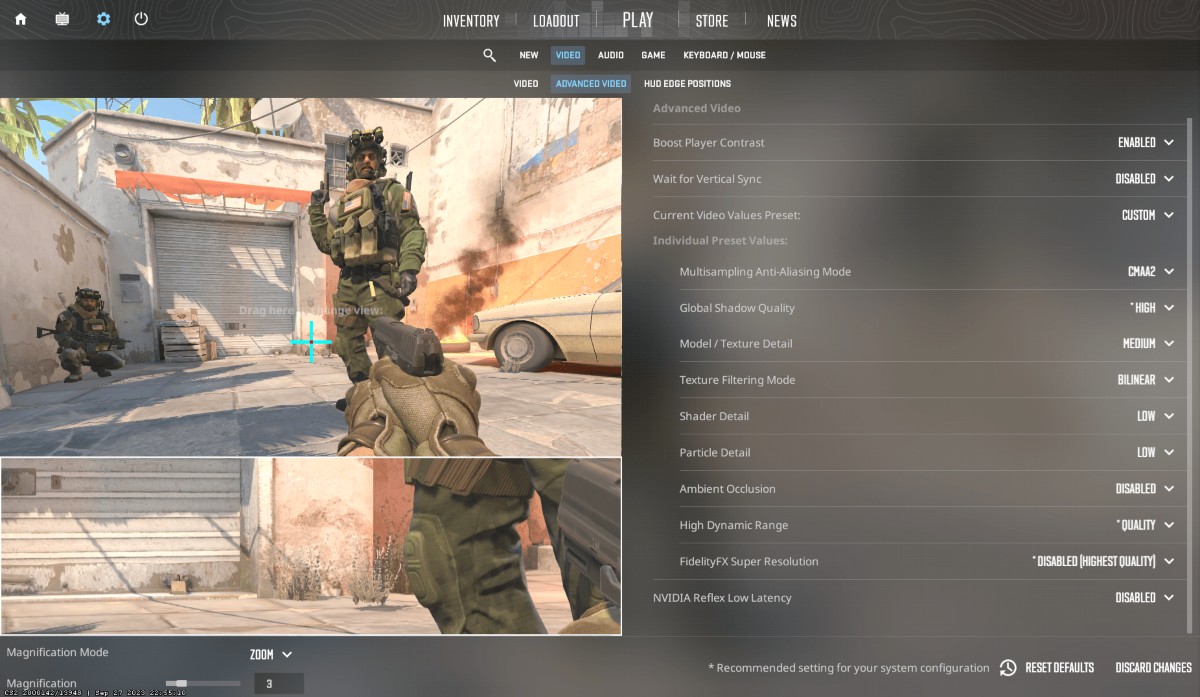In CS:GO, even the smallest adjustments can significantly impact your gameplay. From landing clutch headshots to reacting to enemy movements in the blink of an eye, the right settings can give you the competitive edge you need. This isn’t just about preference—professional players, including some of the best CS:GO players of all time, fine-tune their setups to achieve peak performance, consistency, and comfort.
Whether you’re aiming for smoother gameplay, more precise aiming, or faster reaction times, adopting pro CS:GO settings is a proven way to elevate your skills. In this guide, we’ll explore the critical components of these settings—covering everything from crosshairs to key binds—and reveal why they are essential for success. Ready to learn from the pros and optimize your setup? Let’s dive in.
Why Pro CS:GO Settings Matter
Professional CS:GO settings are about optimization, ensuring every millisecond counts in critical moments. Whether it’s landing a headshot or reacting to an opponent’s footsteps, your setup should enhance—not hinder—your performance.
One key reason pro settings are so effective is the focus on balance. For example, low DPI combined with specific in-game sensitivity allow for smooth, controlled movements. Similarly, choosing a resolution that maximizes FPS can prevent lag or stuttering during gameplay. In a game where reaction times are measured in milliseconds, these adjustments can be the difference between victory and defeat.
Moreover, pro settings are designed for consistency. They minimize distractions and create predictable conditions, allowing players to focus entirely on their gameplay. Think of them as the foundation of your skills—like a professional athlete’s training routine. Without this strong base, even the best strategies can falter.
Key Components of Pro CS:GO Settings
When it comes to recreating a professional setup, certain elements take priority. These components include mouse sensitivity, crosshair configuration, resolution, and in-game keybinds. Let’s dive deeper into these areas to understand why they matter and how you can optimize them.
Mouse Sensitivity and DPI
The relationship between mouse DPI and in-game sensitivity forms the backbone of precise aiming in CS:GO. Most professional players use low DPI settings, often between 400 and 800, to allow for controlled, accurate movements. This low DPI is then balanced with in-game sensitivity, typically within the range of 1.5 to 2.5 for most pros.
Low DPI settings may feel slow initially, but they enable granular control, especially during long-range engagements. Think of it like steering a high-performance car—slower, deliberate movements give you more control, reducing the risk of overshooting your target. High DPI, by contrast, often leads to jittery and inconsistent aim.
| DPI Setting | Sensitivity Range |
| 400 DPI | 1.5–2.5 |
| 800 DPI | 0.8–1.2 |
Experiment with these ranges and practice tracking targets in training maps to find your ideal balance. With time, your muscle memory will adapt, allowing smoother and more precise aiming.
Crosshair Settings
A well-designed crosshair is vital for consistent accuracy, serving as your primary focus point during gameplay. Pro players typically opt for small, static crosshairs that don’t obscure their vision or distract from the action. This minimalist approach ensures the crosshair remains functional without drawing attention away from the environment.
This matters because CS:GO is a game of milliseconds where every frame counts. A large or dynamic crosshair can obstruct critical visual cues like an enemy peeking from cover. Pro crosshairs, by contrast, are highly customizable to maximize visibility and precision.
Examples of Pro Crosshair Settings:
| Player | Crosshair Code |
| S1mple | CSGO-v2-x123z456-y789a123b456c |
| NiKo | CSGO-v2-abcdef-123456-789101 |
Experimenting with crosshair settings in training matches is essential. Use the in-game crosshair generator to customize width, gap size, and color until you find a natural configuration.
Resolution and Aspect Ratio
Resolution and aspect ratio affects both visual clarity and game performance. Professional players often prefer lower resolutions, such as 1024×768, paired with a 4:3 aspect ratio. This setup increases FPS and makes enemy models appear larger, making them easier to spot during fast-paced engagements.
| Resolution | Aspect Ratio | FPS Impact |
| 1024×768 | 4:3 | Maximum performance |
| 1920×1080 | 16:9 | Balanced experience |
Although higher resolutions like 1920×1080 offer better visuals, they can strain hardware and reduce FPS. Competitive players often prioritize smooth, high-FPS gameplay over graphical fidelity, ensuring their reactions remain sharp and unhindered.
Configurations and Keybinds
Configurations and keybinds streamline gameplay by minimizing delays in critical actions. Professional players customize their key binds to reduce unnecessary movements, binding actions like grenade throws and weapon swaps to easily accessible keys.
Beyond keybinds, using an autoexec file allows players to automate their settings. This file is loaded every time the game launches, ensuring consistent configurations for FPS, network settings, and mouse input.
Common Config Tweaks:
- Binding grenades to specific keys for quicker access.
- Adjusting viewmodel settings to improve weapon visibility.
- Using raw input to bypass system mouse settings.
These tweaks may seem minor but can significantly impact reaction times and overall performance.
Where to Find Pro CS:GO Settings
Platforms like YouTube and Twitch also provide firsthand insights, allowing you to observe pros in action and learn directly from their gameplay.
Recommended Sources:
- Steam Community Forums: Advice from experienced players.
- Twitch Streams: Live insights into professional matches.
Downloading and applying these configurations is straightforward, but remember that they are starting points. Personal experimentation is key to finding what works best for your playstyle.
Tips for Testing and Adapting Pro Settings
Pro settings are not one-size-fits-all. Players need to test and adapt to get the most out of these setups. This ensures the settings align with personal preferences and hardware capabilities.
Steps for Testing:
- Begin with Pro Baselines: Start with recommended DPI, sensitivity, and resolution.
- Play in Controlled Environments: Test comfort using training maps and deathmatch servers.
- Adjust Gradually: Make incremental changes to fine-tune your setup.
Through trial and error, you’ll identify settings that feel natural and enhance your performance, allowing you to develop consistency in competitive matches.
Final Thoughts on Pro CS:GO Settings
Adopting pro CS:GO settings is a powerful way to elevate your gameplay. By studying the setups of professional players, you can unlock new levels of precision, clarity, and speed. However, personalizing these settings to match your unique playstyle is key to success.
Whether it’s experimenting with crosshairs, optimizing your sensitivity, or fine-tuning configurations, every adjustment brings you closer to mastering the game. Stay informed about the latest CS GO updates and discover strategies to take your performance to the next level.